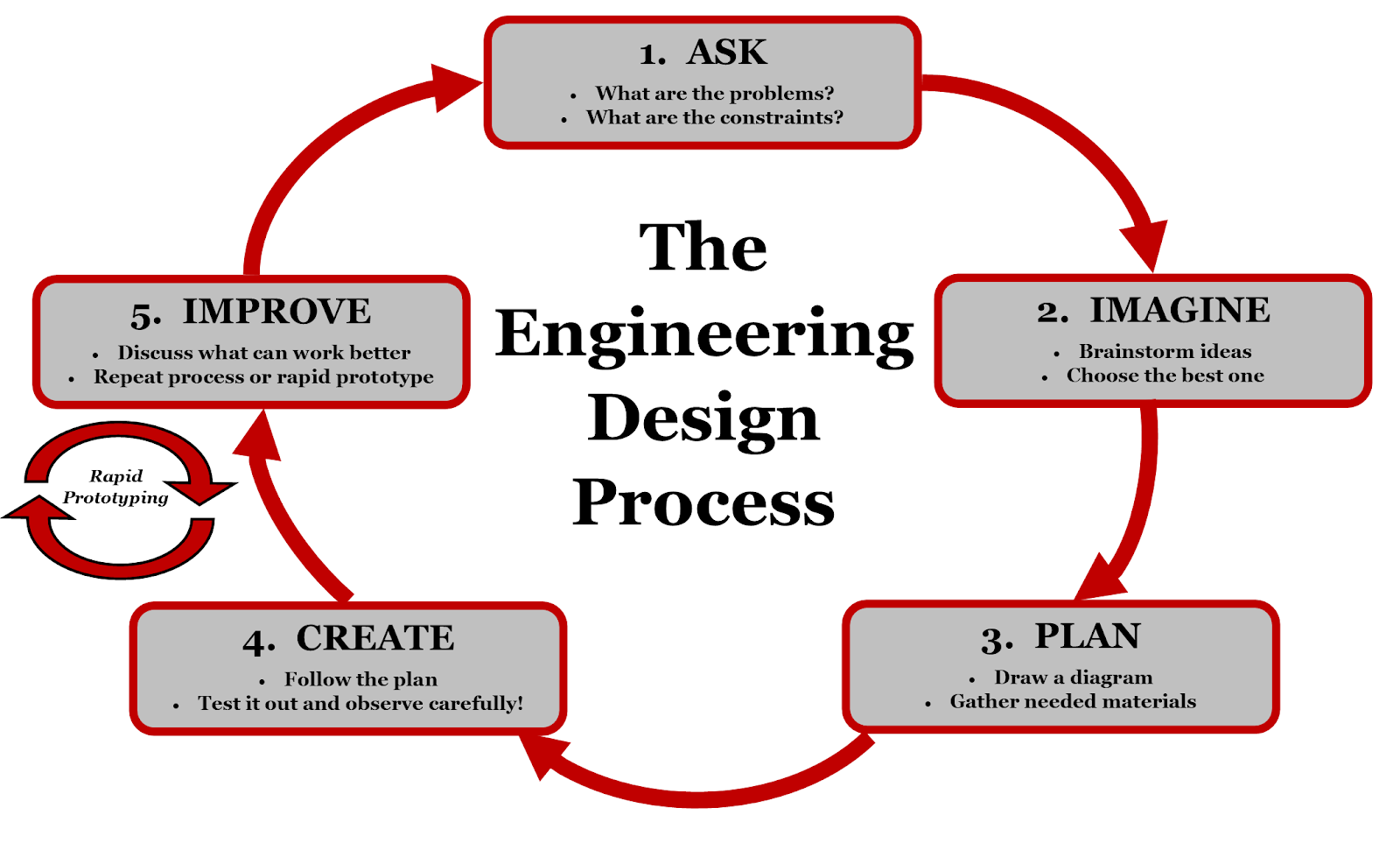Math 3: Virtual Museum
Overview
Students will create a poster (1 each per student in the group) that explains a circle theorem or property. Student Groups will use a 360 degree camera to create a virtual museum where they use a photo overlay of their poster and an attached audio file to explain their theorem/property.
Written by: Jessica McKittrick & Michael Fury
| Name of Project: Virtual Museum |
Project Description | |
| Name of Project | Virtual Museum |
| Subject Area | Math 3 |
| Targeted Standards | NC.M3.G-C.2 Understand and apply theorems about circles. |
| Driving Question / Problem / Activator | How can you use a 360 degree camera and Google Tour Creator to make a virtual museum room to explain a property/theorem of circles? |
| Project Summary | Students will create a poster (1 each per student in the group) that explains a circle theorem or property. Student Groups will use a 360 degree camera to create a virtual museum where they use a photo overlay of their poster and an attached audio file to explain their theorem/property. |
| Estimated Time | 2 days |
| Materials / Resources (including link to slideshow if available) | 360 degree camera, poster board, markers, pencils, chromebook, phone/2d camera for poster closeup.Notebook: https://drive.google.com/open?id=0BxClYaZamogrd3dvdGUyeUptOGMDay 1: Research properties and create postersDay 2: Stage photo and create Google Tour |
| Tags | 360 degree, circles, virtual museum, math 3 |
Project Outline | |
| Ask | What are the properties/theorems of a circle? |
| Imagine | You are to create a digital museum room that displays your poster and explains the properties/theorem you have chosen. |
| Plan | Research your properties/theorem. Decide how to best display it to explain to someone else. |
| Create | Set up your posters around the room and stage yourselves like a museum exhibit with tour guides. Take a 360 degree photo of the room.Add points of interest to highlight your posters with a photo overlay and audio description of you explaining the properties/theorem.Publish your tour as public and share the link with your teacher. |
| Improve | Explore your tour. Make sure your explanations are clear. Have your group members explore your point of interest and offer constructive criticism. Make any necessary corrections or adjustments. |
| Closure / Student Reflections | Tours are shared with the class and student groups explore each other’s museum rooms. |
| Possible Modifications / Extensions | Virtual Museum can be used for any unit/topic. Rooms can be combined into multiple scenes in a larger presentation that could cover an entire unit. |
Evaluation (Pre/Post)
Insert Links to Google Forms
Pretest Link: https://drive.google.com/open?id=1AM5MHBwH8FNs0ET3vhAmCkBv5e1gtKQV
Post-test Link: https://drive.google.com/open?id=1Y8jZQIpjPFM8a18CUcNIUIVQrJobukEO
Credits or Modified From
Additional Resources / Help for teaching this lesson
Google Tour Creator: https://vr.google.com/tourcreator/
Audio Recorder: https://online-voice-recorder.com/
Sample Tour: https://poly.google.com/u/0/view/dAV6NvQD5R9
Step by Step Document: https://drive.google.com/open?id=1i9elwgr9yj34unUMMN38uMPLxgRF8pCWPrUjeOwJ76A
Sample Pictures / Video
| https://poly.google.com/u/0/view/dAV6NvQD5R9 | |
Teacher Comments of what worked / did not work well
- Gear 360 software is difficult to install, get your DIF to help.
- Cameras, when connecting to the computer, the USB cord must be connected to the computer first, turn on the camera, then connect the usb cord to the camera. This order is important the first time a camera is connected to the computer.
- 2D pictures of the poster closeup is easiest done with a phone camera and emailing the photo to yourself/student.
- Gear 360 software will only allow one picture to be imported at a time. It is easiest to import one, process it, then delete it before trying to process a second one. Keep your workspace clean.
- Students must turn on narration (gear in top right corner) for the tour to hear audio narration.
- This project can be used as a unit culmination or for any smaller portion of a unit.