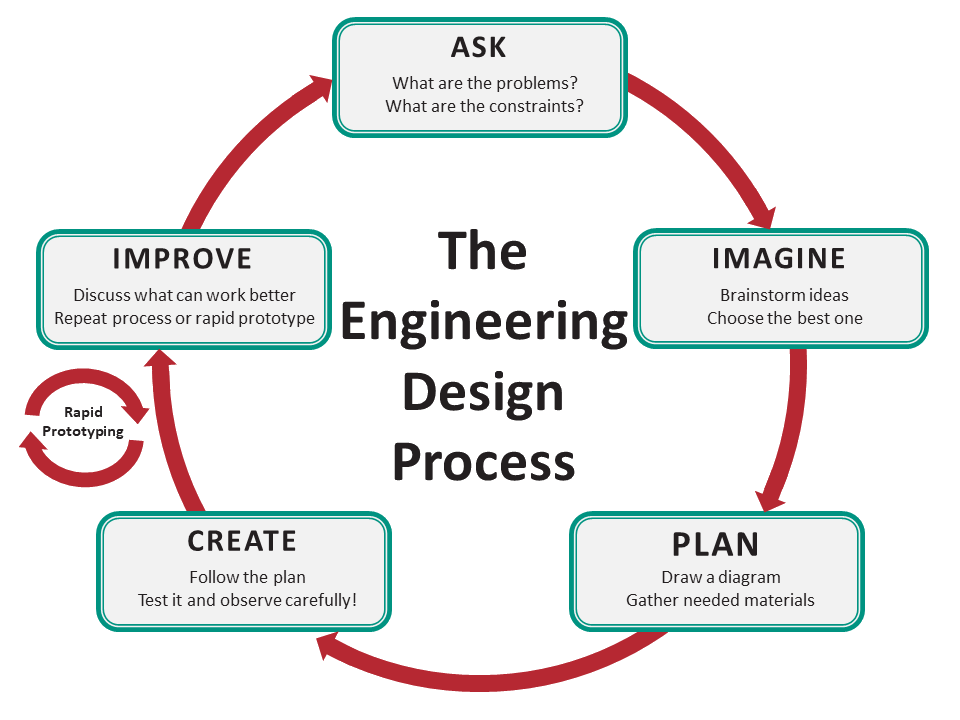- Author:
- William Allred, Carrie Robledo
- Subject:
- Computer Science
- Material Type:
- Activity/Lab
- Level:
- Middle School
- Tags:
- License:
- Creative Commons Attribution Non-Commercial Share Alike
- Language:
- English
Education Standards
Programming Team Roles PDF
Using CodeSnaps to Program Spheros Guidelines PDF
6-8 CTE: Using CodeSnaps to Program Spheros

Overview
In this project, students will learn about the planning process to creating an algorithm using paper coding blocks as manipulatives and visual aids. They will Be given a set of requirements that their robot must follow and then discuss the process with their groups and create their algorithm using Code Snaps. When they have created their paper program, they will test it and review it for possible issues and improvements.
Instructor Directions
Using CodeSnaps to Program Spheros
| Driving Question / Scenario | How can you use a Sphero robot to demonstrate your creation and implementation of algorithms? What process will you follow to debug your program? |
| Project Summary | In this project, students will learn about the planning process to creating an algorithm using paper coding blocks as manipulatives and visual aids. They will Be given a set of requirements that their robot must follow and then discuss the process with their groups and create their algorithm using Code Snaps. When they have created their paper program, they will test it and review it for possible issues and improvements. |
| Estimated Time | This lesson will take approximately two 45 minute class periods. |
| Materials / Resources/Lesson Plans | Students will need a yardstick, the paper CodeSnaps (please visit this link for a PDF of CodeSnaps that can be printed for student use), an iPad, and a Sphero robot. Students will need their Chromebooks and will utilize Code.org for a portion of the lesson.Students will use printed CodeSnaps to program a Sphero to perform a task. They will use the Project Guidelines and Group Roles documents to guide their wor[a][b][c]k. |
| Standards |
|
| Project Outline | |
| Ask | What is an algorithm? How could an algorithm be used to move a robot? |
| Imagine | When questions are answered and the class consensus is reached, groups will begin to come up with ideas on how they can meet the requirements. |
| Plan | Students will compile their best ideas into an ordered list (sequencing) that they would take (algorithm) in order to fulfill the requirements (coding a program). The list will be reviewed with each team and then students will be given a yardstick, a set of CodeSnaps, an iPad, and a Sphero. |
| Create | Students will use CodeSnaps to code and test their algorithm. To demonstrate mastery, students will also code their robot to navigate an obstacle course. Obstructions will be placed in the path and teams will plan and create a program that maneuvers the obstacle course. Teams will be motivated by a race in which the fastest time to complete the obstacle course wins. |
| Improve | Students will debug their program if there are problems with the robot completing the requirements. |
| Closure / Student Reflections | Students will answer the following questions in their Coding Journal:
|
| Possible Modifications / Extensions | Modifications - Students could work with the teacher to come up with a simple plan for how to make the robot implement a shorter set of tasks and then could write their steps down and implement them by driving the robot instead of using the CodeSnaps. Extensions - Students could create an algorithm for a more complicated set of requirements. Students could also come up with their own set of requirements, subject to teacher approval, for which they could create an algorithm. Once the algorithm is programmed they would test and debug it. |
Pre and Post Lesson Assessment Questions:
- What is a program?
- What is an algorithm?
- What is debugging?
- Why is sequencing important?