Remote Learning Resources: Ask, Give, and Take!
by Donna Murray 4 years, 9 months agoWhat resources or assistance do you need as you consider remote learning opportunities for your students?
Do you have resources or assistance you can share? Please do!
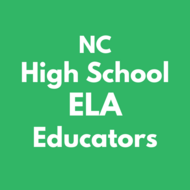
Albert.io is great resource! They have tons of activities you can assign to students, vocab, reading passages, etc.
Yes. This one is pretty good for helping students learn Shakespeare's language. Shakespeare's Language: Archaic Usage & Poetry
Name
Website Link
Need Account?
Info/Notes
Bit.ly
https://bitly.com/
Yes, free to sign up
This allows you to shorten and customize a link that you are trying to share. (Ex. Bit.ly/grenga1 instead of a super long and difficult link – most PDs use these)
Classroom Screen
https://classroomscreen.com/
No, but bookmark
This creates a virtual display to use during class – you can add/change the apps you use but some include date, timer, noise level, dice. This is helpful if you don’t want to keep switching back and forth for these tools.
Flipgrid
www.flipgrid.com
Use School Acct
Check out the “disco library” for ideas from the Flipgrid community. Students record a video and classmates can see, respond/reply to them. Teacher can leave private feedback, change titles/descriptions, captions for student videos. Ex. Book reports, cooking videos, virtual tour and response.
Flippity
https://flippity.net/
No, no login req but use w/ Google acct
-turn a google spreadsheet into a bunch of other things – bingo card, scavenger hunt, flash cards, matching game, scavenger hunt, random name picker – tons of options!
Forms
(Part of Office 365)
Use School acct
You can add “branching” in a Form so that if a student gets a question wrong you can add remediation/ more examples/ a video or link resource. Good for scaffolding!
Go Formative
https://goformative.com/
Yes, free to sign up
Formative assessment tool, you create a quiz and students answer, but teacher sees the students working in real-time, with quick-draw feature (would be cool for math/science). You can click on a student’s response and give immediate feedback.
Go Open NC
goopennc.oercommons.org
Use School Acct
NC-specific hub for free content/assessments/lesson plans/etc. Can join through NCEdCloud (see blue NC icon).
Google My Maps
https://www.google.com/maps/about/mymaps/
Use School created Google Acct
Create a virtual tour for a specific subject (ex. I did Gatsby). You can label places you want the students to look at.
I Love PDF
https://www.ilovepdf.com/
No, no login req
This website will split pdfs, join pdfs, pdf to word – all features that you usually have to pay for with adobe.
Jigsaw Planet
https://www.jigsawplanet.com/
Yes, free to sign up
Use an image to create a puzzle, then you can send the puzzle to students and have them create it. (Ex. Put standard or warm up or question on a PPT slide, screenshot the image and upload it here.)
Kahoot
Kahoot.it / Kahoot.create
Yes, free to sign up
New feature – “Challenge” where you can create and assign a Kahoot and students can do it at any point before the deadline. (They are still timed and scored, but not all answering at once.)
Mentimeter
https://www.mentimeter.com/
Yes, free to sign up
Similar to Poll Everywhere, create a presentation with polls/questions embedded. *Note – unlimited answers and presentations but only two questions per presentation with free version.
Nearpod
https://nearpod.com/
Yes, free to sign up
Similar to Padlet (I haven’t used this yet)
Padlet
https://padlet.com/
Yes, free to sign up
Good to use with discussions/ KWL charts, check ins, etc (see idea gallery)
*Note – You can only use 3 padlets for free but you can delete and reuse them.
Playing Cards
playingcards.io
No, no login req
Online gamerooms that students can play together (checkers, go fish, crazy eights, etc). Depending on the game there is a player limit. *Note – I don’t know if this is blocked or not!
Poll Everywhere
https://www.polleverywhere.com/
Yes, free to sign up
Use for live results to a question or poll. Students can use phone or laptop to answer. *Note – only 40 answers per poll with the free version.
Quizizz
https://quizizz.com/
Yes, free to sign up
Create quizzes like Kahoot, can do individual assessments or group races, can assign to be due at a later date, can turn off timers students can do flashcards for the questions. Solo practice link for practice in advance of a test. Also has a “redemption” question to redo one you missed and shows which ones are wrong/right. Option to email results to parent! Spreadsheet for data – very clear and color-coded. Turn leaderboard off if not in person (or only show Top 5).*Sync class through Clever – easy to setup your rosters.
Rebus Club
https://rebus.club/en
No, no login req
Put a sentence, phrase or word into the textbox and it will convert it into pictographs/icons – you can have students try to solve these pictures (ex. Use with vocab words or book titles)
Safe Youtube
https://safeyoutube.net/
No, no login req
Find a Youtube video, copy the link and put into this cite – it gets rid of ads!! (Just shows the video)
Take a Test
https://takeatest.blob.core.windows.net/takeatest-link-generator/testpage.html
Use School Acct
This is only good for MICROSOFT FORMS, it will create a secure testing setup for students to take a test/quiz though Forms. Once the form is created, copy the link and paste it here, then copy the new link and post in your classroom.
UnScreen
https://www.unscreen.com/
No, no login req
Upload a video and it will remove the background (teachers are making GIFs of themselves after recording a video or live video on their phone.) You can then put the GIF on PPT slides.
Vocaroo
http://www.vocaroo.com
No, no login req
Very simply audio recorder – just audio – good for read alouds or responses. Can share a link to audio recording (ex. Have students record a response and share through Teams/Padlet, etc)
Whiteboard Fi
https://whiteboard.fi/
No, no login req
This offers a whiteboard for the teacher to write on (or type/draw) and gives you a code for students to join *they don’t need an account*. Students will see your whiteboard and they have their own, so they can respond (students can’t see each other’s whiteboards). Could use for formative, quiz, check in)