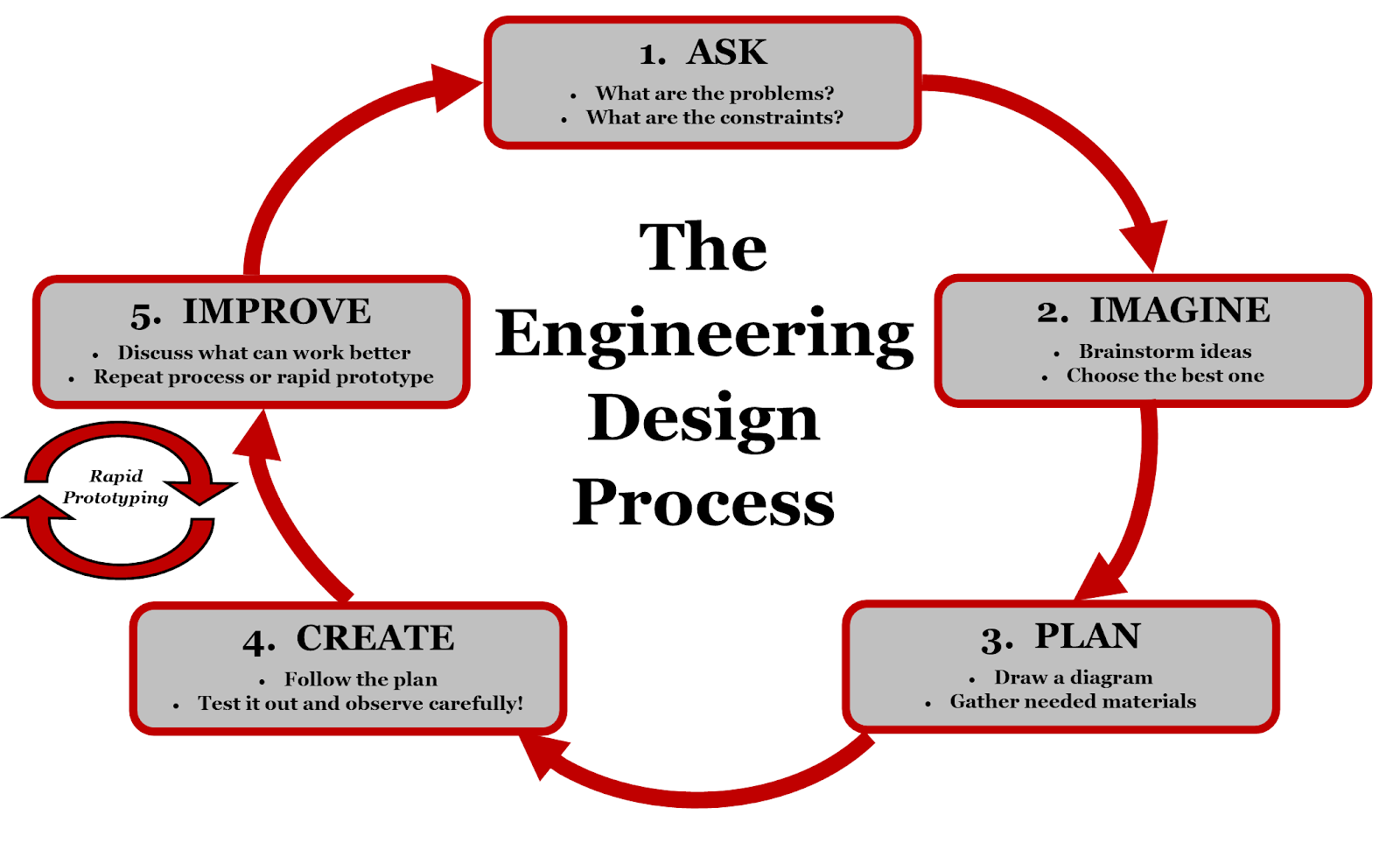- Author:
- Jeanine Dallimore
- Subject:
- Earth Science
- Material Type:
- Activity/Lab, Assessment, Interactive, Lesson Plan, Software
- Level:
- High School
- Tags:
- License:
- Creative Commons Attribution
- Language:
- English
- Media Formats:
- Downloadable docs, Interactive
lesson plan for part 1
lesson plan for part 2
part 1 cospace instructions and rubric
part 2 cospace instructions and rubric
Super Spatial Space
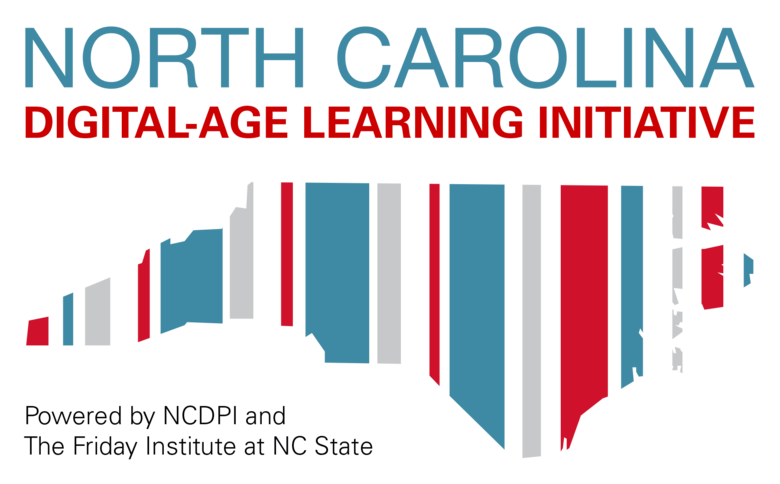
Overview
Students will first use CoSpace to create a virtual model of Newton's. Students will learn how to use CoSpace to create 3D virtual models. Next students will review concepts of rotation, revolution, seasons, tides, barycenter, precession, nutation by further exploring CoSpaces. Students will learn to write code to enable the earth to rotate and then revolve around the sun.
Instructional Lesson
| Name of Project: Super Spatial Space |
Project Description | |
| Name of Project | Super Spatial Space |
| Subject Area | Earth Science |
| Targeted Standards | EEn.1.1.1 Explain the Earth’s motion through space, including precession, nutation, the barycenter, and its path about the galaxy.EEn.1.1.2 Explain how the Earth’s rotation and revolution about the Sun affect its shape and is related to seasons and tides. |
| Driving Question / Problem / Activator | Explain planetary orbits, especially that of the Earth, using Kepler’s laws. • Explain relative motion of the Earth in the solar system, the solar system in the galaxy, and the galaxy in the universe—including the expanding nature of the universe; Orbital motion (Earth around the Sun- once/year, seasons depend upon an approximate 23.5 degree tilt); Rotation around our axis (day/night,) • Explain Precession—change in direction of the axis, but without any change in tilt—this changes the stars near (or not near) the Pole, but does not affect the seasons (as long as the angle of 23.5 degrees stays the same) • Explain nutation—wobbling around the precessional axis (This is a change in the angle—½ degree one way or the other. This occurs over an 18 year period and is due to the Moon exclusively. This would very slightly increase or decrease the amount of seasonal effects.) Describe daily changes due to rotation, seasonal changes due to the tilt and revolution of the Earth, and tidal impact due to the gravitational interaction between the Earth and moon. • Develop a cause and effect model for the shape of the Earth explaining why the circumference around the equator is larger than that around the poles. |
| Project Summary | Students will use cospace app to first show Newton’s laws and then to develop their own virtual solar system that expresses all of earth’s motions. |
| Estimated Time | Four 45min sessions |
| Materials / Resources (including link to slideshow if available) | Chromebook with cospace, cospaces instructions, Newton’s laws powerpoint, Earth’s motions review powerpoint, instructions with rubric part 1, instructions with rubric part 2, lesson plan part 1, lesson plan part 2 |
| Tags | Revolution, rotation, earth, sun, moon, precession, nutation, seasons, tides, cospace, virtual |
Project Outline | |
| Ask | Demonstrate revolution, rotation, precession, nutation, newton’s laws, kepler’s laws, seasons and tides. |
| Imagine | Given cospace app, how can you demonstration rotation, revolution, precession, nutation, newton’s laws, kepler’s laws, seasons and tides? |
| Plan | Draw out your plan. What motions will you need to code for? |
| Create | Use cospace app to develop a model that shows earth’s motions within the solar system. |
| Improve | Submit your cospace project to be graded. Will have a chance to edit after initial grade. |
| Closure / Student Reflections | Reflect on teacher’s feedback, make any corrections and then submit final project. |
| Possible Modifications / Extensions | Earth’s motions in the galaxy? What adaptations would you need to make to your model? |
Evaluation (Pre/Post)
Preview attachment Earth Science: Pre and Post Tests Fall 2019
Earth Science: Pre and Post Tests Fall 2019
Credits or Modified From
precession worksheet, drawing an elliptical orbit, newton’s laws worksheets
Additional Resources / Help for teaching this lesson
https://cospaces.io/edu/newton-laws-lesson-plan.pdf
Sample Pictures / Video
Preview attachment IMG_0888.MOV | Preview attachment IMG_0894.MOV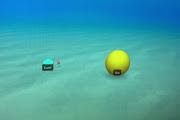 |
Preview attachment IMG_0889.MOV |
Teacher Comments of what worked / did not work well
Modelling step by step for students worked well. Showing students the finished product for both part 1 and 2. Part 2 would probably need at least three 45min class sessions. For part 1, two 45 min classes was appropriate. Most students enjoyed working with cospaces. A few students had coded before.
Order/timing that worked for me:
- Super Spatial Space Part 1 (Newton’s Laws) two 45min classes
- Beautiful Believable Barycenter two 45min classes
- Perfect Precession Picture (after seasons and tides) two 45min classes
- Super Spatial Space Part 2 (as review after 1.1.1 and 1.1.2 - instructing students to recall how they made their stop motion movie using a model, now they will be making a virtual model of their concept) two 45min classes, but could’ve used at least one more 45min class.