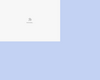Marketing to Teens
(View Complete Item Description)Students understand how pervasive and influential advertising is in our culture and how teenagers are actively targeted by advertisers. Students will demonstrate an awareness of the many different types of advertisements they encounter daily. Student will explain how they, as consumers, are influenced by commercial messages.
Material Type: Lesson Plan