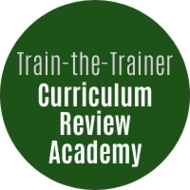Webinar 3 (Remixing/Creating on the Platform- no reply necessary)
by Joanna Schimizzi 4 years, 11 months agoTo help you practice with the tools, your Platform assignment for Webinar Three is to add content by completing ONE of the below:
IF YOU NEED SUPPORT with remixing or creating - please use the GREEN support button or goopennchelp.oercommons.org -
1) Remix an existing resource by adding features aligned to the Quality Checklist. Find a resource on the platform that has the Green Remix button, press the Remix button, make changes and then hit "publish"! (One way to find remixable resources is to use Advanced Search and search by "Conditions of Use".
2) Share an activity that you have made that you feel meets aspects of the Quality Checklist. Click the green "Create" at the top of your screen.Most educators will choose "Resource Builder" or "Lesson Builder". Populate your materials, click through to add background information and then you click "Submit"!
3) Create a template to help others author materials that align to the Quality Checklist. Click the green "Create" at the top of your screen. Createing a template on the platform would just mean uploading a general template for other teachers to build a specific resource - like the "Text-based STEM Inquiry Template" that's on the platform.