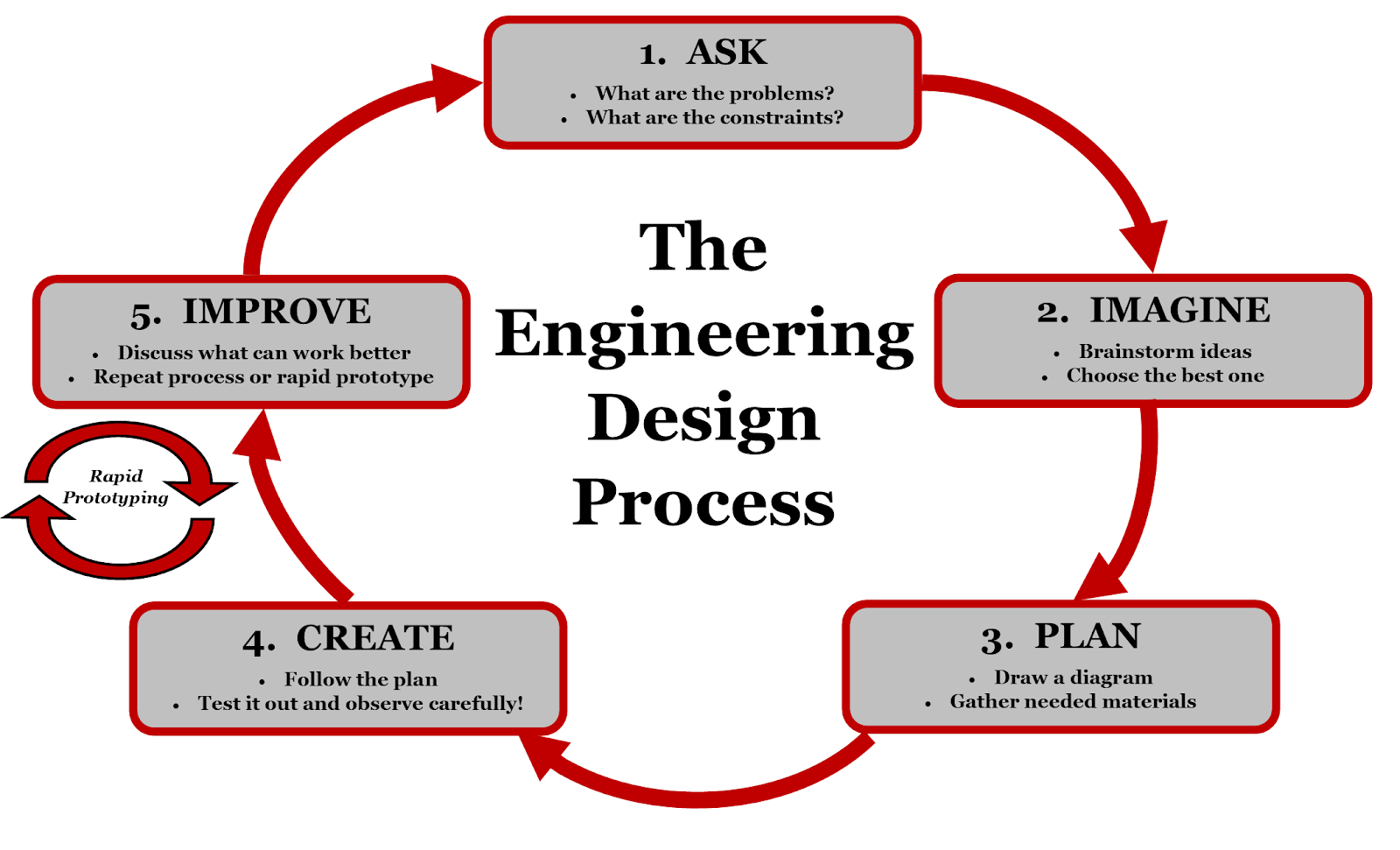Code a Google Doodle Inference Project
Overview
Students create a Google doodle with block code to represent one of two options: 1. Their identity
2. Contribution to society 10 years from now
Untitled Section
Written by Mari DeRuntz
| Name of Project: <CODE a Google Doodle Inference Project> |
Project Description | |
| Name of Project | CODE a Google Doodle Inference Project |
| Subject Area | English |
| Targeted Standards | R.L1 |
| Driving Question / Problem / Activator | How can I connect evidence with my own background knowledge to improve my ability to make accurate inferences?Learning targets:Evaluate evidenceUnderstand role of background knowledge in problem-solvingIncrease self-directed learning of background knowledge (Own my learning)Activator Mini-lesson: how to infer what a Google doodle is celebrating. (See Mini-Lesson Google Slideshow)Observations + Background Knowledge = Accurate Inference |
| Project Summary | Students create a Google doodle with block code to represent one of two options: 1. Their identity2. Contribution to society 10 years from now |
| Estimated Time | At least 5, 30-minute sessions (to explicitly teach the iteration create/feedback/revise stage of the engineer-design process) |
| Materials / Resources (including link to slideshow if available) | Student Chromebooks, Teacher shares Google CS First class code so students can join roster. Mini-Lesson Google Slideshow, |
| Tags | ELA9-12; CODE in the ELA classroom, Google Doodle, Inferencing, RL.1, |
Project Outline | |
| Ask | Introduce the engineer-design framework for learning.How can we design a Google doodle to do one of the following:
|
| Imagine | Sketch your ideas on the paper provided. What fonts/letter substitutions represent you?Colors?Background?Movement?Research Google doodles for inspiration |
| Plan | Teacher picks one random NAVIGATOR from class to model on smartboard the coding process in Scratch coding environment.Gather your sketch and research notes. Pair-programming. Video introduction (linked in slide deck under resources below). Partners decide who will begin as the NAVIGATOR, and who will begin as the DRIVER. Roles switch every 7 minutes. |
| Create | Both DRIVER and NAVIGATOR have two tabs open (do NOT split screen):Code environment (linked from Google CS First: Scratch)CODE DECKDRIVER tells NAVIGATOR what effect they want to program.NAVIGATOR finds the effect in the CODE DECK and tells DRIVER what to do Switch roles every 7 minutes so both students are both navigating (helping their partner) and creating their own doodle.Classroom Macbook Air and/or iPads are used if any students are having Chromebook problems. |
| Improve | Gallery walk.Student observe student work and make a list of three things they would like to do to improve their own Google doodle.Repeat 3 times to ensure student growth. |
| Closure / Student Reflections | Students make inferences about 3 volunteer Google doodles on the Smartboard. Students reflect on their visual representation and the process of creating it (Google Form). How did it go? What did you learn? |
| Possible Modifications / Extensions | Use old conference badges (4 or 5) to hand out to students who are especially adept at coding. These students become CODE LEADERS and assist other students. These students will outgrow the CODE DECK and can be given extension decks. (Scroll down to bottom of LINKED page.) Scaffolding is also available through short Google CS First video tutorials (zip file linked in lesson folder.) |
Evaluation (Pre/Post)
Insert Links to Google Forms
Pretest Link: https://forms.gle/PPDxQMFSSX4PcFYQ6
Post-test Link: https://forms.gle/QTXv24SPj7e22bN1A
Credits or Modified From
Google CS First Mini-Lesson: https://csfirst.withgoogle.com/c/cs-first/en/create-your-own-google-logo/overview.html
Pair-Programming model is borrowed from Code.org and experiences at NC State’s INFUSING COMPUTING summer program.
Additional Resources / Help for teaching this lesson
Teacher Comments of what worked / did not work well
What worked well:
Launched this on the third day of the semester.
Tremendous positive impact on classroom culture, relationship-building, and student agency.
Full-engagement.
In all but my 4th-block class, students were more efficient because they used pair-programming. 4th-block has more introverts, or more lone-wolf workers (although they are VERY social).
Things to improve:
4th block students (Honors) tended to go solo and missed the power of pair-programming.
These students also tend to have the mindset of “I’m finished; what’s next” instead of experiencing the growth afforded by multiple iterations of peer-feedback and redesign necessary in the engineer-design process. I’m going to work in explicit growth-mindset training with all sections, but particularly important for this group.