
Write instructions on how to play the parity card game so that others can play it.
- Subject:
- Applied Science
- Computer Science
- Material Type:
- Activity/Lab
- Provider:
- CS Unplugged
- Date Added:
- 08/14/2019

Write instructions on how to play the parity card game so that others can play it.

Show the students the Sorting Network again (if the network needs redrawing then students often enjoy doing this, and drawing it accurately from the diagram is a useful exercise). Tell them that they will be trying it with some variations this time.

Show the students the Sorting Network again (if the network needs redrawing then students often enjoy doing this, and drawing it accurately from the diagram is a useful exercise). Tell them that they will be trying it with some variations this time.

Print the modulo clock resource with modulo 10 out for the students, or draw it on the board (This sequence of questions could also be run using the train or ferris wheel model; see the next section).

Fill a Kidbots grid with any combination of the following, according to the level the students are able to work with.

Using a blank Kidbots grid, students should try to move the bot a particular shape.

Play a note on a hidden instrument (e.g. a chime bar), and have a student try to find the note on the piano by guessing the note, and comparing it with the one being played. If the note on the piano is too high, explore the lower half, and vice versa. A kind of binary search can be used to narrow in on the note. You could also do a sequential search - keep playing notes until you hear one that is the same.

Adults use computers for important things like banking, writing school reports, and communicating with each other. If the information being stored got changed without anyone knowing, you'd get the wrong balance in your account (too much or too little), the wrong grade in your report, or the wrong message in an email. Or worst still the website you are wanting to go to for your learning or the DVD you want to play won’t work! This activity will look at how computers correct this automatically.

Adults use computers for important things like banking, writing school reports, and communicating with each other. If the information being stored got changed without anyone knowing, you'd get the wrong balance in your account (too much or too little), the wrong grade in your report, or the wrong message in an email. Or worst still the website you are wanting to go to for your learning or the DVD you want to play won’t work! This activity will look at how computers correct this automatically.

Every item of data that we store and transmit has extra bits added to it to prevent errors. Can you find the error and correct it?

Use the Sorting Network template to draw a 6 person Sorting Network on a paved surface outside using chalk (other alternatives include using masking/painters tape on a carpet or wooden floor, tape on a tarpaulin, or line marking paint on grass). Note that the Sorting Network needn't use different colours or line thicknesses, but if suitable chalk or tape is available, this can help students remember which way to go. It should be large enough that two students can comfortably stand in the rectangles; the more spread out it is, the more effective the exercise is. In a very confined situation, it could be done on a desk top using game counters instead of students moving around, but this is much less engaging.

Use the Sorting Network template to draw a 6 person Sorting Network on a paved surface outside using chalk (other alternatives include using masking/painters tape on a carpet or wooden floor, tape on a tarpaulin, or line marking paint on grass). Note that the Sorting Network needn't use different colours or line thicknesses, but if suitable chalk or tape is available, this can help students remember which way to go. It should be large enough that two students can comfortably stand in the rectangles; the more spread out it is, the more effective the exercise is. In a very confined situation, it could be done on a desk top using game counters instead of students moving around, but this is much less engaging.

Today we will look at what opposites are and how we can count using these. If I said “happy face” what would be the opposite? What would the opposite be of cat? (This could be a mouse or a dog).

In this lesson students will make a video that gives instructions on how to represent any given number in binary.

Why is it important to give very clear instructions? Have you ever been given unclear instructions and ended up doing the wrong thing?

Use the Little Red Riding Hood cards with the Sorting Network to retell the story of Little Red Riding Hood.

Why is it important to give very clear instructions? Have you ever been given unclear instructions and ended up doing the wrong thing? Why do you think computers need clear instructions?
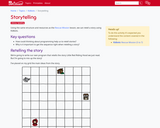
Allowing students to make up their own story provides integrated learning in both creative writing and programming.

The world is a complicated and imperfect place, and errors can occur when digital information is stored or transmitted. Data stored on digital devices can be changed if there is a tiny fault in the hardware (and these occur regularly); and data being transmitted over networks can be messed up if there's a problem with the connection (which is bound to happen at some stage). This unit and lessons explores how digital devices detect and correct errors in data, and why sometimes computers can detect errors, but don’t have enough information to correct them.

Computers today use digits to represent information - that's why they're called digital systems. The simplest and most common way to represent digits is the binary number system, with just two digits (usually written as 0 and 1). It is called binary because there are only two different digits used, or two states.