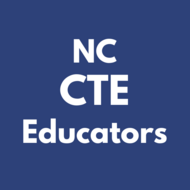MaWD 1.02 Understand Graphic Design Features Vocabulary Crossword
(View Complete Item Description)This Vocabulary Crossword will help student practice the vocabulary terms for MaWD 1.02 Understand Graphic Design Features Vocabulary. Download the html file and incorporate it in your lesson. The list of words and descriptions are JUMPLINE : A line at the end of a continuing article that tells readers which page to refer to for the rest of the article. SIDEBAR : A smaller self-contained story alongside a larger story which may or may not be related; usually boxed with its own headline and set off from the main text. BLEED : A print effect in which layout, type, or pictures extend beyond the margin to the physical edge of the page. NAMEPLATE : A banner on the front of a document that identifies the publication and usually includes the name of the publication, a logo, and/or motto. KICKER : Words positioned above a headline, usually as a lead-in or teaser. BODY : The bulk of text in the publication, such as articles and news items. DROPPED CAP : An enlarged character at the beginning of a paragraph used to grab the reader’s attention. SUBHEADINGS : The subtitles, usually set in a smaller font than the title; can be used to break up body copy DECK : placed between a headline and an article to provide a segue between the headline and the body of the article. PULL-QUOTE : A small section of text “pulled out and quoted” in a larger font size; used to draw attention. BYLINE : A name of author or contributor of photo or article, usually placed just below the headline or photo or at the beginning or end of the article. RUNNING HEADLINES : Headers used to indicate dates, page numbers, and/or running titles; help guide the reader. MAIN HEADING : A title of the article, usually set in a larger font. END MARK : A symbol, such as a wingding, that indicates the end of an article. RUNNING FOOTERS : Footers used to indicate dates, page numbers, and/or running titles; help guide the reader. GRAPHICS : Used to convey meaning and add appeal CAPTION : Used to identify an illustration or graphic
Material Type: Vocabulary