
Students will learn how to design 3-Dimensional objects using Tinkercad.
- Subject:
- Arts Education
- STEM
- Material Type:
- Activity/Lab
- Lesson
- Author:
- JEANNIE TIMKEN
- Date Added:
- 11/18/2021

Students will learn how to design 3-Dimensional objects using Tinkercad.
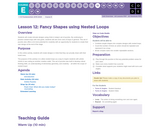
Students will create intricate designs using Artist in today's set of puzzles. By continuing to practice nested loops with new goals, students will see more uses of loops in general. This set of puzzles also offers a lot more potential for creativity with an opportunity for students to create their own design at the end of the stage.

Watch student faces light up as they make their own gorgeous designs using a small number of blocks and digital stickers! This lesson builds on the understanding of loops from previous lessons and gives students a chance to be truly creative. This activity is fantastic for producing artifacts for portfolios or parent/teacher conferences.

Students will be introduced to using functions on Code.org. Magnificent images will be created and modified with functions in Artist. For more complicated patterns, students will learn about nesting functions by calling one function from inside another.

In this lesson, students continue to practice `for` loops, but this time with Artist. Students will complete puzzles combining the ideas of variables, loops, and `for` loops to create complex designs. At the end, they will have a chance to create their own art in a freeplay level.

The next five lessons provide an opportunity for students to put their coding skills to use in a capstone project. This project will help individuals gain experience with coding and produce an exemplar to share with peers and loved ones. This is intended to be a multi-lesson or multi-week project where students spend time brainstorming, learning about the design process, building, and then presenting their final work.
In the "Explore" stage, students will play around with pre-built Artist and Sprite Lab programs for inspiration. Next, students will learn about the design process and how to implement it in their own projects. They will then be given the space to create their own project in Artist, Sprite Lab, or any other interface that you are comfortable providing. (This is likely the longest stage of the project.) Students will then revise their code after testing and peer review. Finally, students will be able to present their finished work to their classmates.

In this lesson, students will take control of the Artist to complete drawings on the screen. This Artist stage will allow students to create images of increasing complexity using new blocks like `move forward by 100 pixels` and `turn right by 90 degrees`.

Watch student faces light up as they make their own gorgeous designs using a small number of blocks and digital stickers! This lesson builds on the understanding of loops from previous lessons and gives students a chance to be truly creative. This activity is fantastic for producing artifacts for portfolios or parent/teacher conferences.

Now that students know how to layer their loops, they can create so many beautiful things. This lesson will take students through a series of exercises to help them create their own portfolio-ready images using Anna and Elsa's excellent ice-skating skills!

The North Carolina Museum of Natural Science created this resource as part of an online workshop series, but you are welcome to use or modify it for your classroom. It includes a video and written directions for creating nature journals and tips for incorporating them into your classroom. For information on taking any the Nature Neighborhood online workshops for CEUs or EE credit, visit: https://naturalsciences.org/learn/educators/online-workshops.
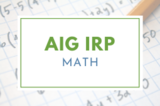
Students will recognize the utility of mathematics in art. They will apply Leonardo Da Vinci’s rules of proportion for the human body and will use these rules to compose self-portraits. In order to determine the measurements of specific body parts, students will use multiple strategies, such as multiplying whole numbers by fractional parts. This activity also allows students to make conversions between measurements, connections between linear measurement and fractions, and see the relationship between multiplication of a fraction and division by a whole number. This lesson was developed by NCDPI as part of the Academically and/or Intellectually Gifted Instructional Resources Project. This lesson plan has been vetted at the state level for standards alignment, AIG focus, and content accuracy.