
Skip counting by 10’s to help students understand the connection between skip counting patterns and digital information reassembly.
- Subject:
- Applied Science
- Computer Science
- Mathematics
- Material Type:
- Formative Assessment
- Date Added:
- 03/17/2023

Skip counting by 10’s to help students understand the connection between skip counting patterns and digital information reassembly.

Students will create a fictitious city that has experienced a natural disaster. Once their city is completed, students will create a vehicle to transport supplies to the people who need help.

As students study the human body, they can include the different body systems as they build their Operation games. Made from a few household materials, a makey-makey kit and the Scratch website, students can create and play their Operation game.

Each team has a budget of $45 to spend to modify a cup into the ultimate predator. After predators are constructed, students battle to pop each others’ balloons. Whichever predator is able to survive is the apex predator.

Day 1: In this lesson, students will…. Understand how information is transferred over physical or wireless paths and are broken down into smaller pieces called packets, then reassembled at their destination. They will learn this by creating a LEGO/Magnatile/block house, or building, as a team. The teacher, or facilitator, will take a photo of their creation. The students will disassemble their structure and transfer it to the next group, representing how information is broken down and passed on. The next group who receives the pieces will have to look at the photo and rebuild based on the photo. If the group completes this, they will successfully complete how information is transferred showing that in order for information to be the same when it’s transferred and to show up, it needs to be the same.
Day 2: Students will learn to protect their personal information by creating passwords/passphrases. This will be equated to students using your house key, or house code. This is private to the adults in your life. They do not share those with others, just like you would not share a password to your account with others. Teacher will create an easily guessable password to model, students will ask the teacher questions from a predetermined list of questions with picture tiles, like favorite animal, favorite color, etc. Using the answers to the questions the students will try to guess the password. Then, students will create a password, and play the guessing game with a small group.
Day 3:Students will review previous concepts about passwords and protecting personal information. They will be introduced to anti-virus software. Teacher will equate malware to getting sick and anti-virus software to antibiotics. When you’re sick your body is ‘infected’ like a computer with malware on it. The anti-biotic or anti-virus software protects you. Students illustrate a computer transmitting information (use paper and markers to solve a maze). They will be given anti-virus software (saran wrap) to place over their maze. Teacher walks around and sprays water on each “computer” with anti-virus software. Remove anti-virus software and spray again to illustrate malware.
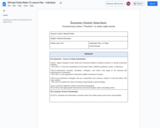
Students will complete relay races by performing various locomotor skills in different levels and pathways. Students will also be learning how data is transmitted through packets over the internet. They will learn what a packet is and what this looks like by performing a physical task in a relay race. To ensure inclusion and diversity students will be placed into “diverse” teams created by the teacher. For further collaboration in this lesson the Physical Education teacher can work with the 2nd grade team to help reinforce literacy content and/or vocabulary in this lesson.