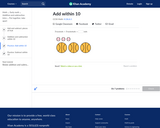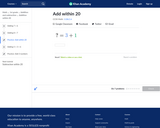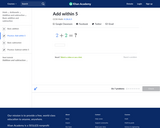This Vocabulary Crossword will help student practice the vocabulary terms for Adobe Digital Design 1.0 Understand Project requirements for Web Development.
Download the html file and incorporate it in your lesson. The list of words and descriptions are
CREATIVE COMMONS: Free, easy-to-use copyright licenses provide a simple, standardized way to give the public permission to share and use your creative work on conditions of your choice
FEEDBACK: Verbal or written responses containing information about a client’s reaction to a designer’s performance of a task
SCREEN READER: Recites text that appears on the computer screen, as well as, non-textual information, such as button labels or image descriptions, provided during designing
ACCESSIBILITY: Making websites functional for people with visual, auditory, motor, and other disabilities
FAIR USE: A legal allowance of using a copyrighted material without permission from the owner, provided the circumstances are reasonable and do not make the material less profitable
TRADEMARK: A mark (logo, symbol, word, phrase, etc.) legally registered or established by a company to represent a service or product; cannot be used without the permission of the owner
DELIVERABLES: Completed products requested by client (design, website, app, video, etc.)
PROJECT MANAGEMENT: The application of processes, methods, knowledge, skills and experience to achieve the project objectives
PROJECT PLAN: Helps move a project successfully to completion, includes deciding project scope, client criteria, project deliverables, and distribution of responsibilities
COPYRIGHT: The exclusive legal right to reproduce, publish, sell or distribute the expression of an intellectual property (literature, design, audio, video, etc.)
INTELLECTUAL PROPERTY: Original creations of the mind that can be protected by law; literary and artistic works, designs, symbols, images, names, etc.
SCHEDULE: Setting deadlines for each project phase and task
SCOPE CREEP: Incremental expansion of the project scope, introducing features not originally planned
PROJECT SCOPE: Identifying audience, goals, and objectives