
Design and build a sleigh using a WeDo kit that will pull a specific measured weight.
- Subject:
- Applied Science
- Computer Science
- Professional Development
- STEM
- Science
- Material Type:
- Teaching/Learning Strategy
- Date Added:
- 11/11/2020

Design and build a sleigh using a WeDo kit that will pull a specific measured weight.

In this session you will learn about great multicultural literature selections that work well with STEM projects for elementary students. It is essential that we purposefully select and include multicultural resources with our students, and engaging them with STEM tasks deepens the learning. I will share ideas for the projects and materials that may be used to create the products.
Presentation Links:
https://docs.google.com/presentation/d/1WpSVWK75DdM_EoCxhCKkd6ULoL5te3FmfY1VnSz6Bf0/edit#slide=id.p
https://static.sched.com/hosted_files/k5engineers2020/65/STEM%20Fiction%20Problem%20Solving%20%281%29%20-%20Mary%20Carrington.pdf
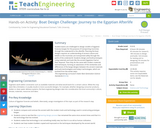
In this STEM lesson, student teams are challenged to design models of Egyptian funerary barges for the purpose of transporting mummies through the underworld to the afterlife. Planning the boat designs requires an understanding of ancient culture and beliefs so the mummies are transported safely through the perils of the underworld. Students design and build prototypes using materials and tools like the ancient Egyptians had at their disposal. Then they do the same with modern materials and techniques, forming an awareness of the similarities and differences of the barge designs between the ancient materials and tools (technologies) and today's technologies, which are evolved from the earlier ways.

After reading various versions of The Three Little Pigs, students will plan and design houses that could protect the little pigs from the Big Bad Wolf (a hair dryer).

Students build a parachute that can travel quickly and safely to the ground.

After reading Little Red Riding Hood, students will engineer a basket that will hold 50 unifix cubes while walking 100 steps without breaking.

After reading about polar bears and other arctic animals, students will use Keva planks to build a den that the polar bear can stand up in.

Students construct a yarn bridge between 2 cups that can hold as many spiders as possible.

In this session, attendees will learn how to lead students through the planning and development process of design challenges. Attendees will develop an understanding of the various components and stakeholders that can be brought into these challenges so that students have a well-rounded authentic learning experience.
Link to presentation slides:
https://docs.google.com/presentation/d/1mcsbNZUEE07uCXl5HByCw3NEy7kIDcpBr5UQt3dmeZw/edit#slide=id.g714aceb6c2_0_0

In this STEM lesson, students will construct three different kite models and predict the most effective design. They will design and test an aircraft given several parameters and explain how early flight was influenced by kites. This lesson uses the online NASA CONNECT: The "Wright" Math Educator Guide and the NASA Aeronautics Activity Guide; and the Sled Kite activity to help students learn how the Wright brothers developed controllable aircraft by understanding, constructing, and testing different designs.

K-3 Teacher directions to help educators understand and use the Mooresville Online Academy Grant modules with students.

3-6 Teacher directions to help educators understand and use the Mooresville Online Academy Grant modules with students.

Explore what coding is and create your own game without using a computer!

Investigate what coding is and use the design thinking process to create your own game, without a computer!

This lesson covers the states and forms of energy, where energy comes from, as well as how the way we live is tied to our energy supply and what that means for the future. It provides students with accurate, unbiased, and up-to-date information on the roles that energy science and technologies play in our lives.

Did you know that NC now offers a completely free platform to access and share lessons? This session will give you an introduction to GoOpenNC, launched in December 2019. The GoOpen movement encourages the sharing, use, and "remixing" of lessons that are vetted and standards-based. In this session, you will also learn to navigate the platform, as well as how to join or create "hubs," such as the Engineering hub, which connects educators to lessons on specific topics and to other content specialists. Come prepared to learn, explore, connect and maybe even add your own original lessons to the platform!
Link to session slides:
bit.ly/goncslides

Students will work collaboratively to explore absorption and reflection through the construction of a solar water heater.

Students will research lighthouses of North Carolina using print and digital resources and create a digital presentation on the NC lighthouse of their choice. After studying basic electric circuits, students will use cardboard and Makedo tools to design and build a model of this lighthouse and wire it to light using a kit of electronic supplies. Students will showcase their final products with friends and family using digital photography, Google Presentations and a screencast video on Flipgrid or another platform of the teacher’s choosing. Students will submit a Seesaw documenting their experience with the Design and Engineering Process while building their lighthouse.

In this STEM unit, students participate in an activity to grow plants in an environment very similar to the moon, which is designed in a unique partnership between NASA scientists and engineers and education professionals. The lesson incorporates leading-edge insight and practical experiences for students on how NASA works with plants. Students will describe the need for life science research on the International Space Station and the moon. They will also identify various plant species that are suitable for lunar plant growth and their requirements. In the culminating activities, students design and construct a working prototype of a plant growth chamber.
.

Scratch is a free introductory coding program that allows students to create interactive stories, games and animations using colorful blocks in a drag and drop interface. Once students learn the basics of Scratch throug independent exploration or direct instruction they are ready to begin creating projects that allow them to demonstrate their learning in fun new ways. Using animated illustrations, storytelling, and interactive games students can share their learning across all content areas. When combined with a Makey Makey electronic kit, students can personalize their Scratch programs by creating input devices that enhance their projects, such as interactive posters like those found in museums.
Link to presentation slides:
https://docs.google.com/presentation/d/13ZK917PgZx2DX2I-TNSOf3rdmjYsxhy645xe8eHR40M/present?slide=id.p