
I hope this will help teachers organize daily lessons for students if school closure happen.
- Subject:
- Professional Development
- Material Type:
- Homework/Assignment
- Author:
- ASHLEY KNOWLES
- Date Added:
- 03/13/2020

I hope this will help teachers organize daily lessons for students if school closure happen.

We invite you to remix this planning template to brainstorm the why, what, who, when & how of GoOpenNC,
and determine what next step(s) you plan to take.

Clever is an application platform embedded inside the NCEdCloud and hosts many of the apps and resources educators use for student instruction. Some of the resources include SAS Curriculum Pathways, MasteryConnect, Lexia and so on. Additionally, educators can add their own favorite apps from either the Apple or the Chrome Store.

This Google slide deck provides information about Creative Commons Licenses.

This resource supports educators and organizations in submitting their resources to the #GoOpenNC platform.

Alignment with new CS standards but the focus will be on integration within the current classroom, including ELA and Social studies connections, that do not take additional space or time to include in the school day. All presented material will use tools and resources that are available for free online.
Link to additional resources:
https://aiforteachers.org/

This resource is designed to support co-teachers as they are navigating their relationship in the classroom. The co-teaching relationship can become somewhat challenging if both partners are not transparent and open to compromise.

This resource is designed to support co-teachers as they are navigating their relationship in the classroom. The co-teaching relationship can become somewhat challenging if both partners are not transparent and open to compromise.

This resource is designed to support co-teachers as they are navigating their relationship in the classroom. The co-teaching relationship can become somewhat challenging if both partners are not transparent and open to compromise.

In this session, we will highlight common pitfalls to avoid in the virtual classroom. I will introduce to attendees a variety of digital tools that can make virtual learning a bit easier for everyone involved.
Links to session resources:
https://docs.google.com/presentation/d/1XT6zoEB3_y3Q_YomfHoH_SC-fFv2fx0zS9EvIRORblE/edit
https://docs.google.com/document/d/18Cv_kTYgJjjaz7cKWqwF3GJC0o7evbl9ZB3xKFJFtd0/edit
https://docs.google.com/presentation/d/e/2PACX-1vS9fEPZDOYS2nZxJfIrbovlVQgtYBH9KOronb7pUk9IDRbDVyq2Qa-DbaPAaC-2lyEMzRtG5t7zxbBh/pub?start=false&loop=false&delayms=3000&slide=id.p
https://docs.google.com/presentation/d/1tZqTz6mqrWPb2Vk7r2DdF5CxCCuhFDzcR3Suhp-MHXM/edit#slide=id.p

Bee-bot is trying to learn Math. Students will follow Bee-bot solving a math problem. It will solve the problem incorrectly. Students will find where the mistake occurs and correct Bee-bot’s program to help him solve it correctly.

This is a Beginning Teacher reflective exercise to be utilized at the start of the school year. This reflection allows new teachers to think through some of their processes before the kids enter the classroom.
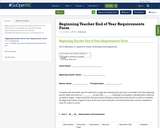
Beginning Teacher End of Year Requirements Form to support BTs in completing all required EOY tasks
Supporting documentation for clearing initial/lateral/residency license to continuing license.
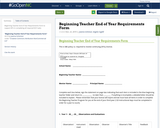
Beginning Teacher End of Year Requirements Form to support BTs in completing all required EOY tasks

This is a quarterly reflection form that can be used for beginning teachers as well as veteran teachers. It can be filled out as part of an activity during a monthly meeting or teachers can fill them out on their own. The idea is for the teacher to briefly reflect and identify the steps he/she needs to take for improvement, the support needed for the improvement, and the impact that it will have on student learning.

Simple agenda for Mentor Coordinators to use for Beginning Teacher Support Meetings to share information and take notes.

This is an example of a bitmoji landing page created in Google Slides. Link one shows this document published to the web. It appears as a webpage for students and families to access without making unintentional edits to your work. Click around to see the different functions embedded. Use link two to make edits and adapt it for you own uses.Link 1Link 2This resource was developed as part of a professional learning opportunity funded by the NCDPI Digital Learning Initiative Planning Grant.

In this online learning module, you will: 1: Understand blended learning models2: Learn to design blended learning experiences

This course provides knowledge and skills in supporting STEM (Science, Technology, Engineering and Math) infusion throughout Out-of-School (OST) environments. Educators learn to support STEM skill development through active, engaging, and fun approaches to each topic, while aligning to the MA-CF and engaging best practices such as ULD and TC/PBL.

This session will bring new, integrated ideas and technology know-how to the K-5 teachers. Our goal for the session is to engage students, teachers, and parents, to share sample lessons, substantial amounts of free resources, and ways to integrate tech.
Link to presentation slides:
bit.ly/Literacy2Life