
- Subject:
- 21st Century Global Geography
- Material Type:
- Lesson Plan
- Author:
- Jessica Esposito
- Date Added:
- 11/10/2019


As students have recently spent some time thinking about the actual content that will go into their personal website, this lesson takes a step back from the unit-long project (publication of a personal website) to help students articulate what personal information they choose to share digitally and with whom. It also reinforces the notion that much of the information that they choose to share digitally falls largely out of their control the moment it is released.
Students begin by individually identifying appropriate audiences with whom they would be comfortable sharing given pieces of personal information. They then look at several social media pages to determine what sorts of information people are sharing about themselves or one another. Last, students reflect on what guidelines they think are appropriate for posting information online.
The ultimate point of this lesson is not to scare students, but rather to experientially bring students to realizing precisely what level of control they don’t have in releasing information into the web.
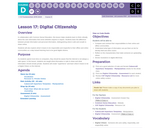
In collaboration with Common Sense Education, this lesson helps students learn to think critically about the user information that some websites request or require. Students learn the difference between private information and personal information, distinguishing what is safe and unsafe to share online.
Students will also explore what it means to be responsible and respectful to their offline and online communities as a step toward learning how to be good digital citizens.

This is a story about a potato…not any type of potato though. A potato who sits in the exact same spot on the couch every day using all of his devices (tv, phone, video games, etc). It’s a perfect life until the power goes out one day, and he has to find other things to do. He learns that he needs to have a balance between screen time and activities in the real world. Your job as an engineer is to design a gadget that will remind the potato when he needs to ditch the screens and get up and move. (You must incorporate your iPad.)
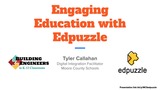
Take your YouTube videos and screen recordings to the next level with Edpuzzle. Edpuzzle allows teachers to add interactive elements to videos that will keep students engaged. Integrate your Edpuzzle videos into your LMS (Google Classroom, Canvas and others) to ensure that your students are watching those YouTube videos and screen recordings you put so much effort into.
Link to presentation slides:
https://docs.google.com/presentation/d/1qPx6dtOdBdlKcFcDUt71ocKlsl1hemQztZh4l0IQMfM/edit

Are you ready to break down the walls of your classroom & Go Global with STEM? Join Carrie as she shares how students are collaborating with peers on a global platform, & how tools like Seesaw, Flipgrid, Padlet, and Wakelet are helping students share their learning with families & teachers in their own building & beyond
Link to session slides - bit.ly/globalstem20

InsertLearning is a Chrome extension that turns websites into interactive lessons. As long as students have a Google login and password, Chromebook or Chrome extension on a computer, they can login or be assigned an assignment by the teacher through Google Classroom. The website text can be highlighted and sticky notes, videos, questions and discussions inserted to create a very interactive lesson between student and teacher.

This library scavenger hunt is a fun way for students to get familiar with their library, its resources, and its collection.

This library scavenger hunt is a fun way for students to get familiar with their library, its resources, and its collection.

Use this "THINK!" image and have a discussion with your students to remind them of polite and appropriate online behavior when they are commenting or posting. (This image can also be shared with your students online via Canvas, Google Classroom, Seesaw or other remote learning environment!)I created this using Google Drawings. The file can be found here for you to copy and edit: Think Poster